Last updated on December 1, 2020
You can report a video thumbnail that you see in your feed.
- Go to the thumbnail you’d like to report.
- Below the thumbnail, click More .
- Click Report.

- Select the reason for reporting.
- Click Report.
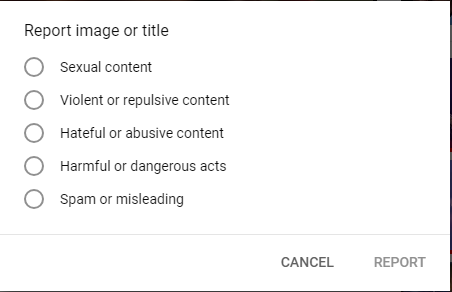
Source : https://support.google.com/youtube/answer/2802027?hl=en

