Last updated on December 1, 2020
The “Report spam or abuse” link allows the community to report spam comments left on videos they upload or watch. If enough users mark a comment as spam, it becomes hidden under a “Marked as Spam” link. By clicking the “Show link” you can see the comment again. The video’s uploader has the ability to “unmark” a comment as spam.
1. Go to the comment you’d like to report.
2. Click More.
3. Click Report spam or abuse.
4. Select the reason for reporting.
Use the “Report spam or abuse” feature with extreme caution. If you misuse it, you may be prohibited from using YouTube.
Your comment was marked as spam incorrectly
If you believe a comment you made was marked as spam but you don’t believe it to be, you can contact the video’s uploader and ask them to reinstate your comment.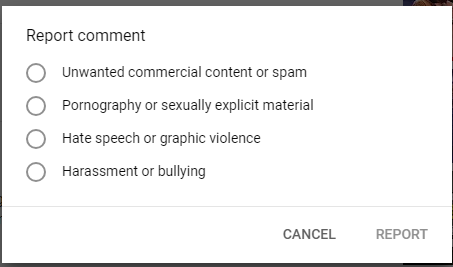
Source: https://support.google.com/youtube/answer/2802027?hl=en&co=GENIE.Platform%3DDesktop&oco=1

