Last updated on December 1, 2020
You can report users, inappropriate background images, or inappropriate profile avatars using the reporting flow located on the bottom of every channel.
-
- Sign in to YouTube.
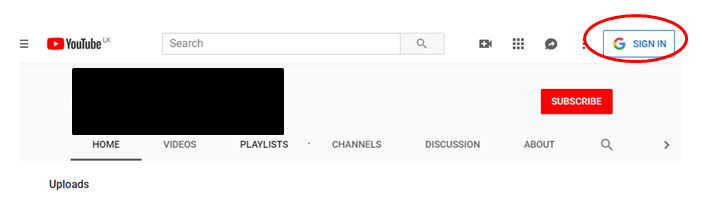
- Go to the channel page you want to report.

- Click About.

- Click the flag drop down.
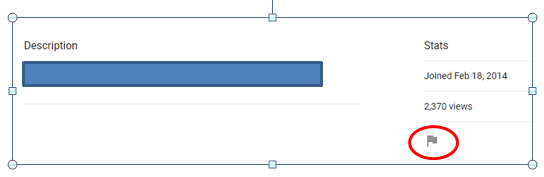
- Select the option that best suits your issue.
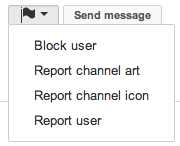
- Sign in to YouTube.
Source: https://support.google.com/youtube/answer/2802027?hl=en&co=GENIE.Platform%3DDesktop&oco=1

