Last updated on December 1, 2020
Hackers might use following ways to gain access to your WhatsApp account.
- If the hackers get a chance to access your device for a moment, they can control over your account via ‘WhatsApp Web’ using WhatsApp QR code
- Access to the backup files of your device.
- Use of Wi-Fi network with WhatsApp Sniffer
- Using Third-party Spyware
How to know if your WhatsApp is hacked?
- Getting a WhatsApp call from an unknown number may be a sign that your account is compromised (hacked). You don’t even need to pick up the call for it. (‘The Sun’ newspaper, 15th May 2019)
- Phone warms up unusually
- Phone battery gets low very quickly when mobile data or Wi-Fi is on
- Change of your account information
- Messages that you did not send, are sent to your contacts and unknown people.
- Unread messages appear to be read and new or deleted messages may be there.
- Difference in the list of contacts
How to fix / recover the hacked WhatsApp account?
If you still have the access to your account,
* Disable ‘WhatsApp Web’
- Open Whatsapp on your phone,
- Tap on the 3 vertical dots on the top right

- Then tap on ‘WhatsApp Web’, a new window will open with a list of last used devices.
- Select ‘Log out from all devices’
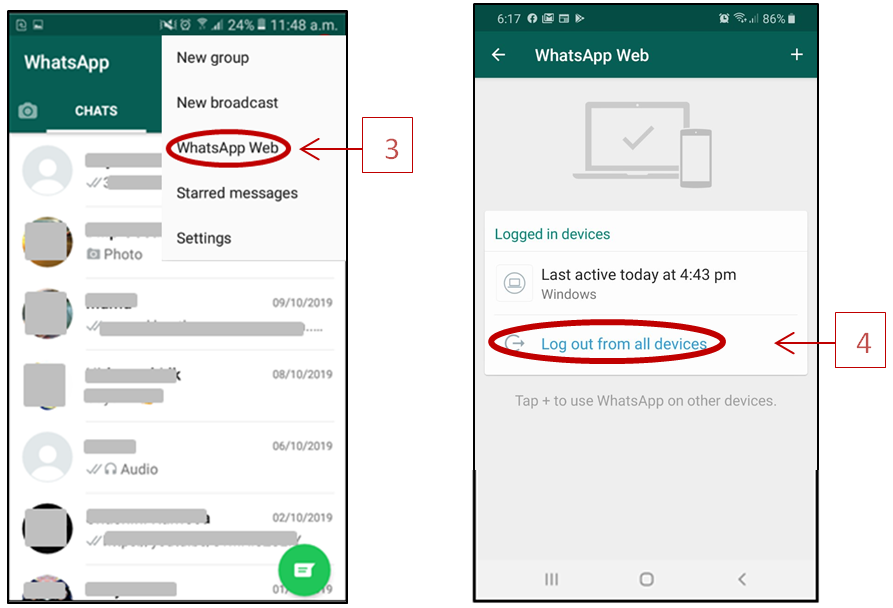
If you cannot access your account,
* Contact WhatsApp
- Visit https://www.whatsapp.com/contact/
- Click ‘contact us’ in ‘WhatsApp Messenger Support’
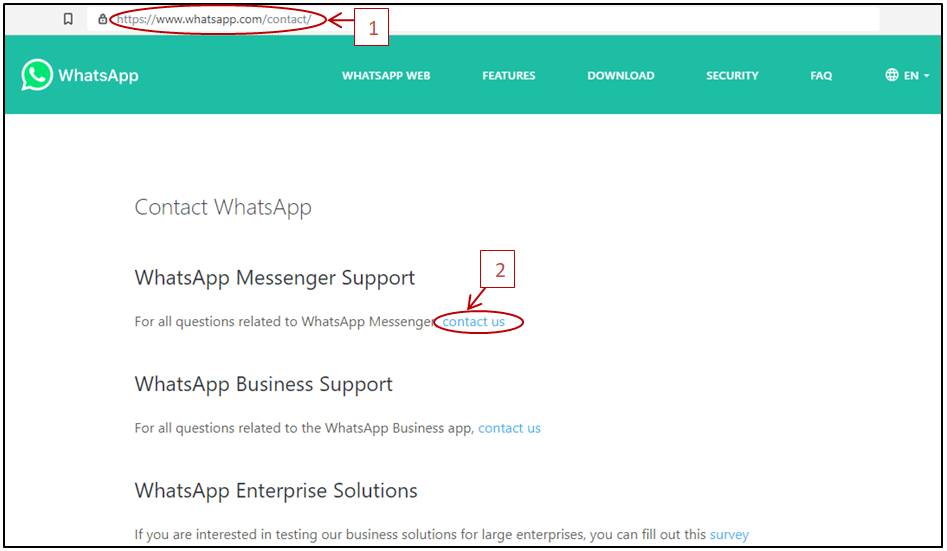
- Type the relevant WhatsApp Number
- Select the type of the device
- Click ‘Send Question’ button and follow on screen instructions to pass your message clearly.
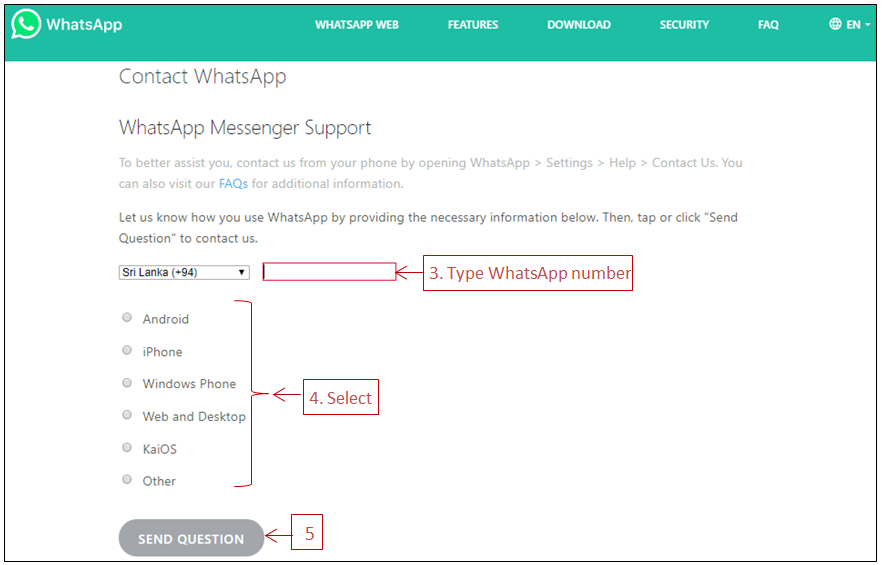
How to secure your WhatsApp account?
- Upgrade the latest version
- Stop using Public or Free Wi-Fi access points
- Never give anyone the access to your phone
- Do not install anything from unknown sources (other than Playstore / Appstore) unless you make sure they do not RAT (Remote Access Trojan) your phone
- Lockup all your apps using an App locker, that requires a code to access.
- Enable Two-Factor Authentication (what is Two-factor authentication?)
Open WhatsApp > Settings > Account > Two-step verification > Enable.
References:
https://www.indiatoday.in/technology/tech-tips/story/tech-tips-how-to-know-your-whatsapp-account-has-been-hacked-and-tips-to-prevent-it-1267810-2018-06-23
https://www.quora.com/How-do-I-know-if-my-WhatsApp-account-has-been-hacked
https://gotechug.com/whatsapp-hacked-how-to-know-and-how-to-fix-it/
https://www.thesun.co.uk/tech/9074690/whatsapp-hack-how-to-find-out-if-hacked/

