Last updated on July 13, 2021
 By default, any group participants can send messages and change group information including the group subject, icon, or description. However, a group admin can change group settings to allow only admins to edit group info or send messages.
By default, any group participants can send messages and change group information including the group subject, icon, or description. However, a group admin can change group settings to allow only admins to edit group info or send messages.
How do you Change the group info settings ?
- Open the WhatsApp group chat, then tap the group subject
- Tap Group settings > Edit group info.
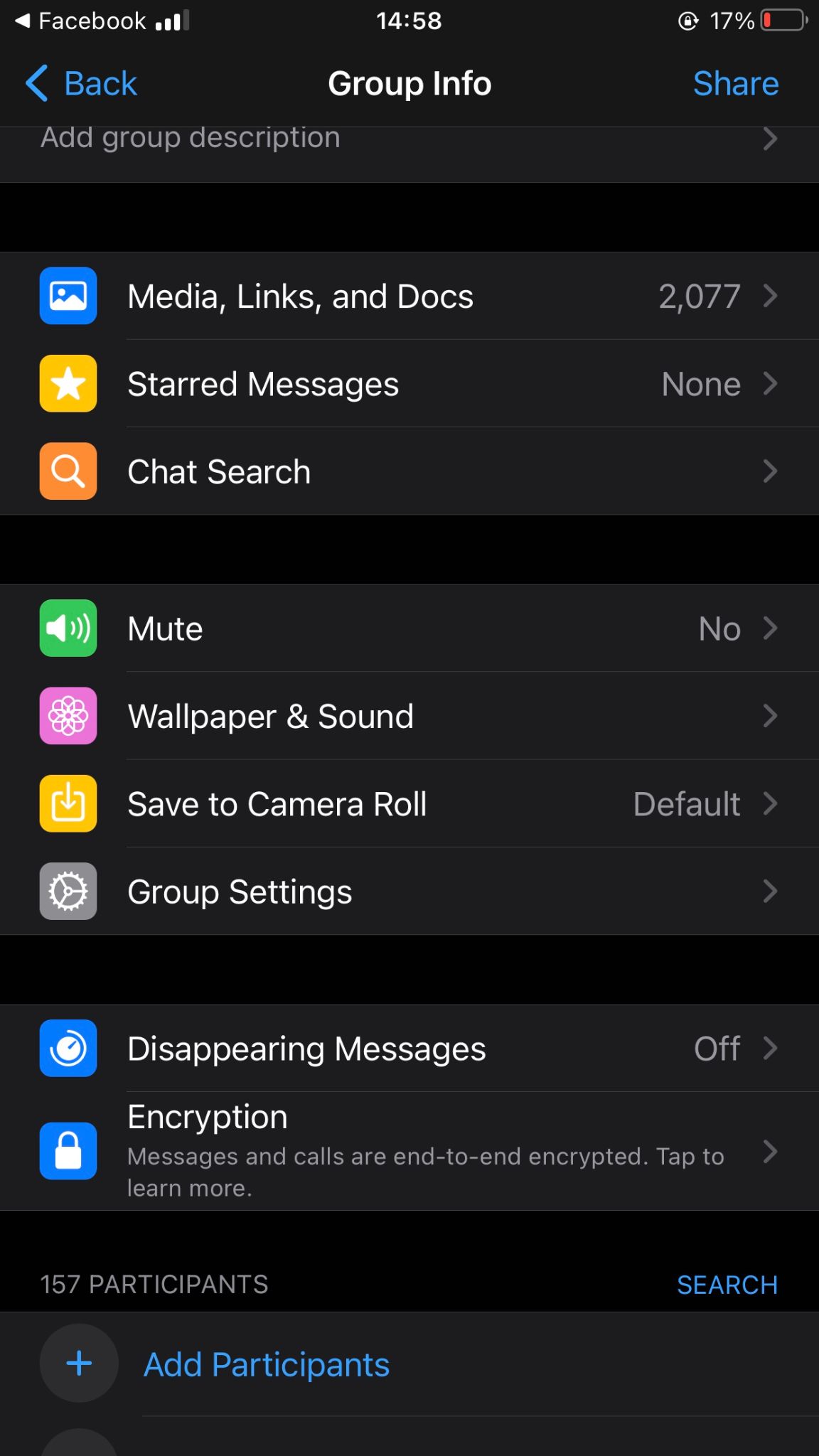
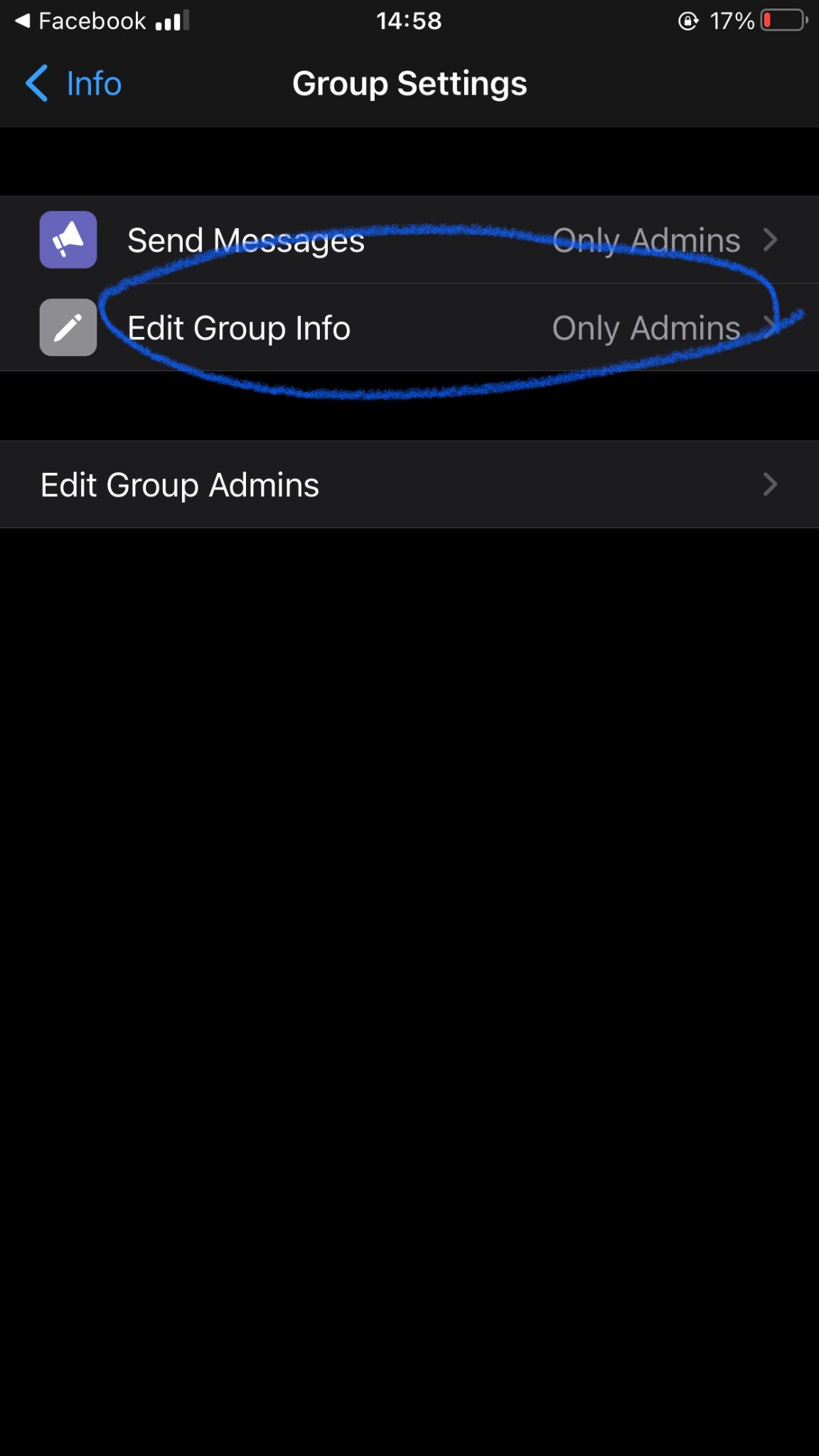
- Choose to allow All participants or Only admins to edit the group info.
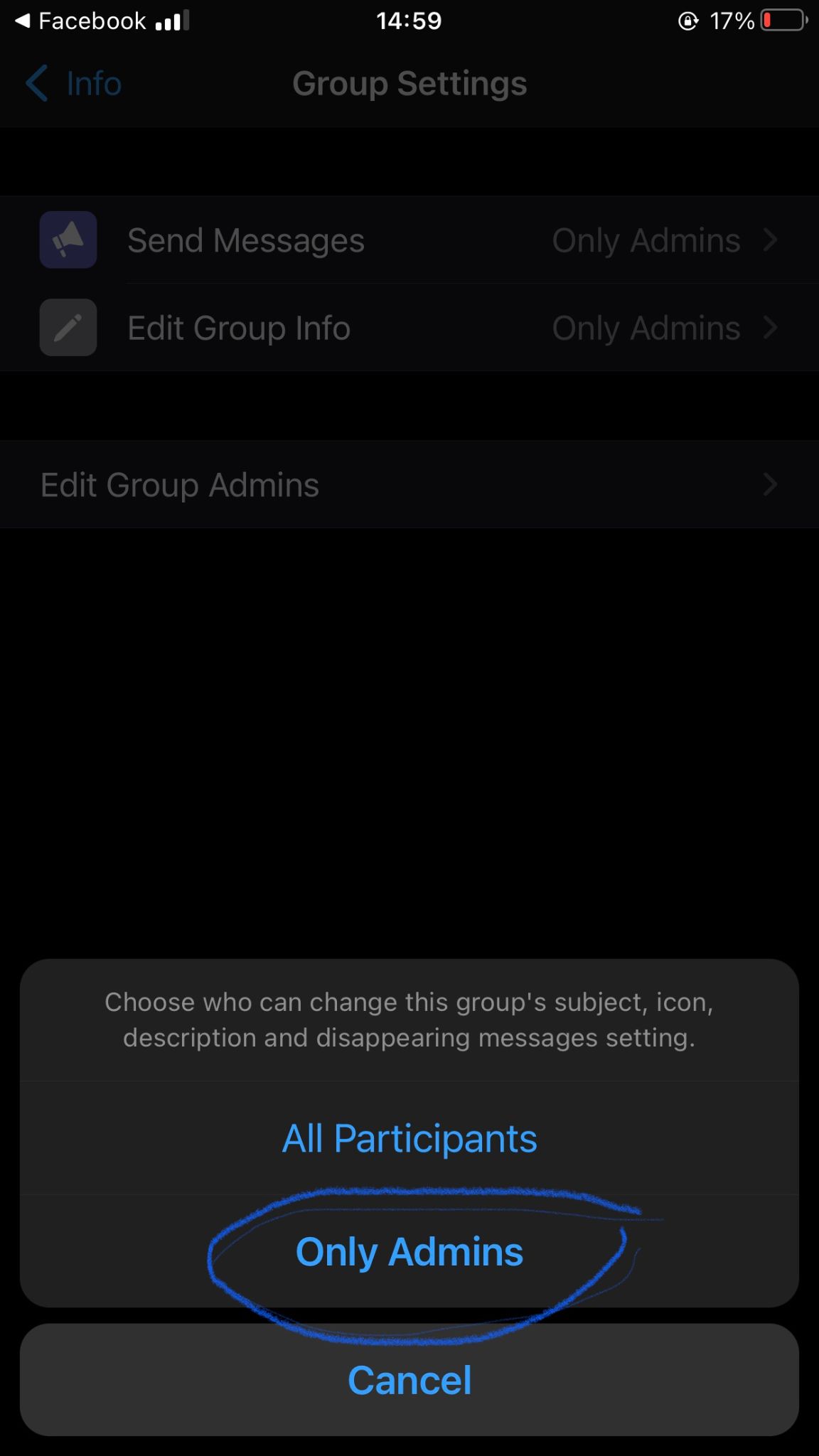
- Tap OK.
Change group message settings
- Open the WhatsApp group chat, then tap the group subject.
- Tap Group settings > Send messages.
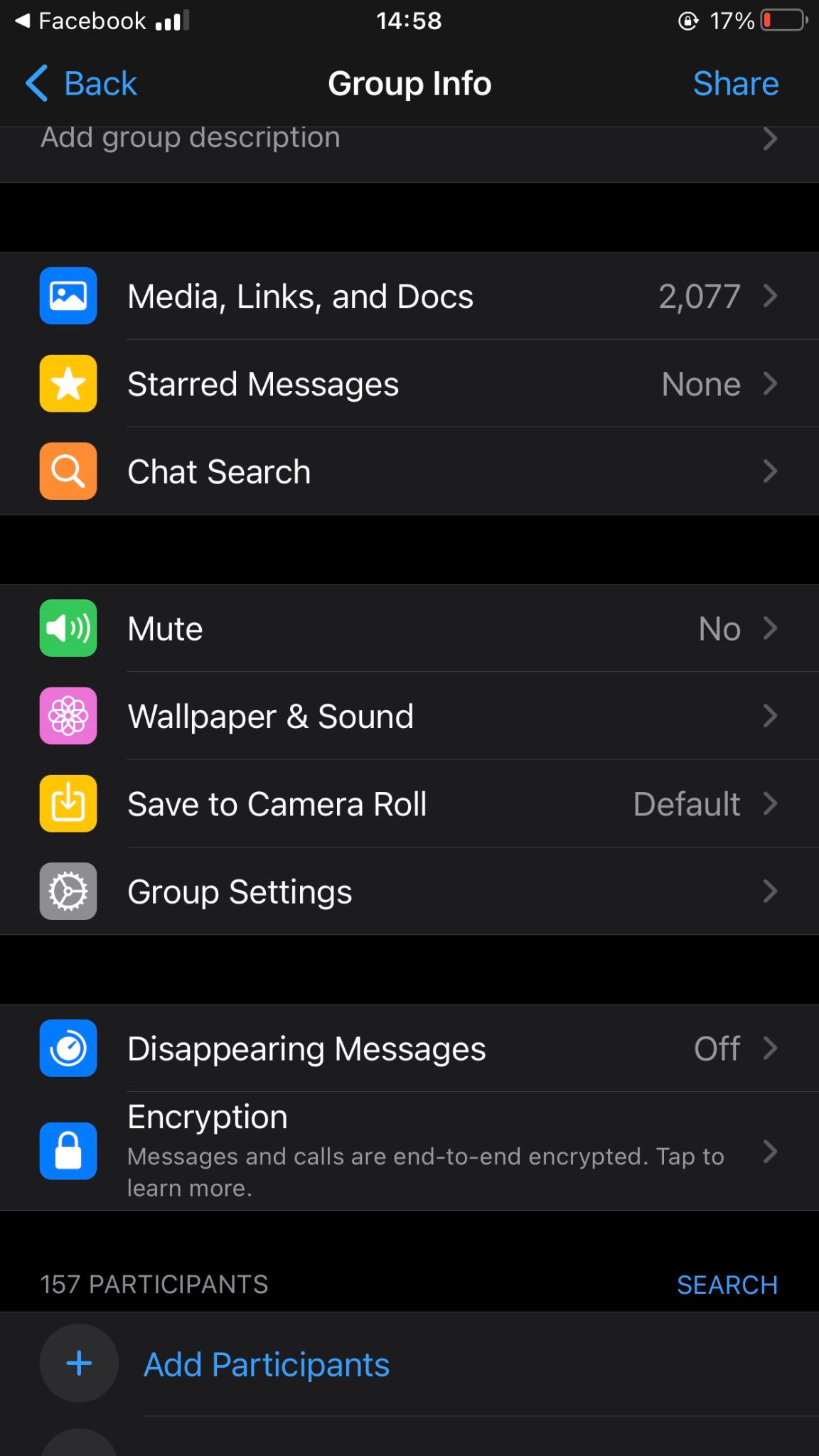
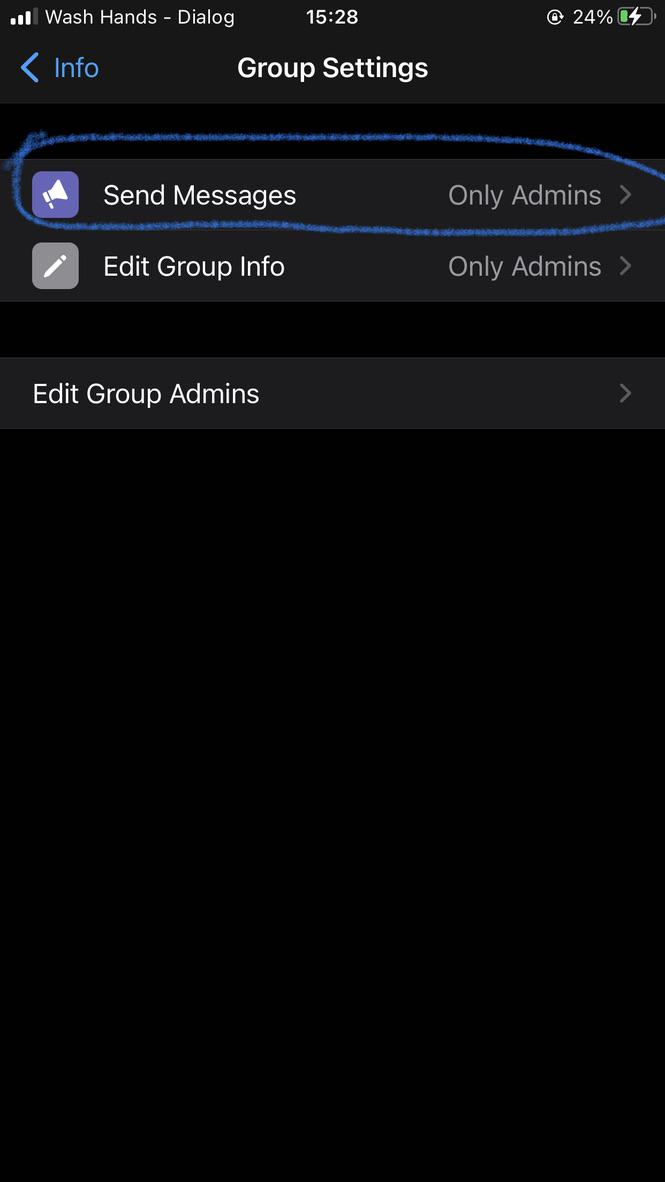
- Choose to allow All participants or Only admins to send messages.
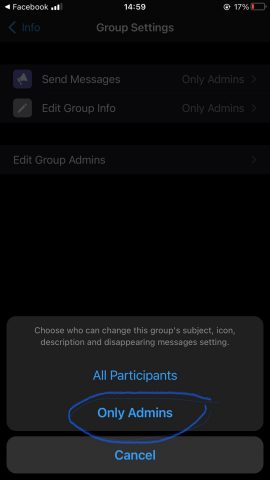
- Tap OK.
Change group privacy settings
WhatsApp has always allowed anyone with your phone number to message you or add you to a group. This is similar to how anyone can send you an SMS message or email if they have your contact information.
By default, your group privacy settings are set to Everyone so you can easily connect with friends and family, even if they’re not in your contacts list.
For additional privacy, we’ve also added the ability to control who can add you to a group by adjusting your WhatsApp Settings.
How to Change group privacy settings
- Go to WhatsApp Settings:
- Android: Tap More options
 > Settings > Account > Privacy > Groups.
> Settings > Account > Privacy > Groups. - iPhone: Tap Settings > Account > Privacy > Groups.
- KaiOS: Press Options > Settings > Account > Privacy > Groups.
- Android: Tap More options
- Select one of the following options:
- Everyone: Everyone, including people outside of your phone’s address book contacts, can add you to groups without your approval.
- My Contacts: Only contacts in your phone’s address book can add you to groups without your approval.\
- My Contacts Except…: Only contacts in your phone’s address book, except those you exclude, can add you to groups without your approval.
- If prompted, tap DONE or press OK.


