Last updated on December 1, 2020
- Removal of all the information in your chats and media files in WhatsApp is however not a permanent process. It does not guarantee permanent deletion of all data in such a way that they are unrecoverable.
- Check all the information in the ‘WhatsApp’ and ‘WhatsApp Attachment’ before you start deleting your account. This will help in permanently erasing all the data, and. This will ensure that no privacy leak happens when you delete the account.
- Once you go to WhatsApp, tap on the Menu button displayed at the top right corner and then select drop down icon just after the search bar. Then select,
Settings → Account → Delete my account. - A text box will appear on the screen, enter the complete phone number of your device including the international code.
- Now tap on, “Delete my Account”.
- Things you should know when deleting the WhatsApp account;
- When you have completed the WhatsApp account deletion, contacting you via your WhatsApp account will not be possible. If you were part of your friends’ list of favorite persons to contact, your detail and name would not appear any more.
- All the conversation, messages and chats will be erased from your device and you will be unable to access such information. If WhatsApp is synchronized the data can be recovered.
- You name as well as the number will not be part of the WhatsApp groups you belonged to earlier.
Steps to delete the WhatsApp account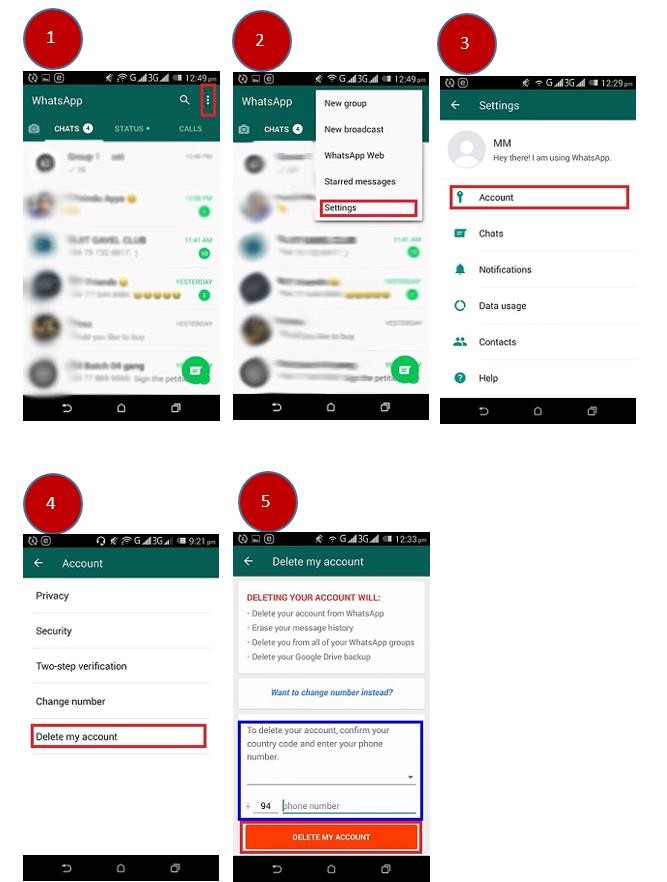
Source: Handbook on Information Security, Sri Lanka CERT – CC

