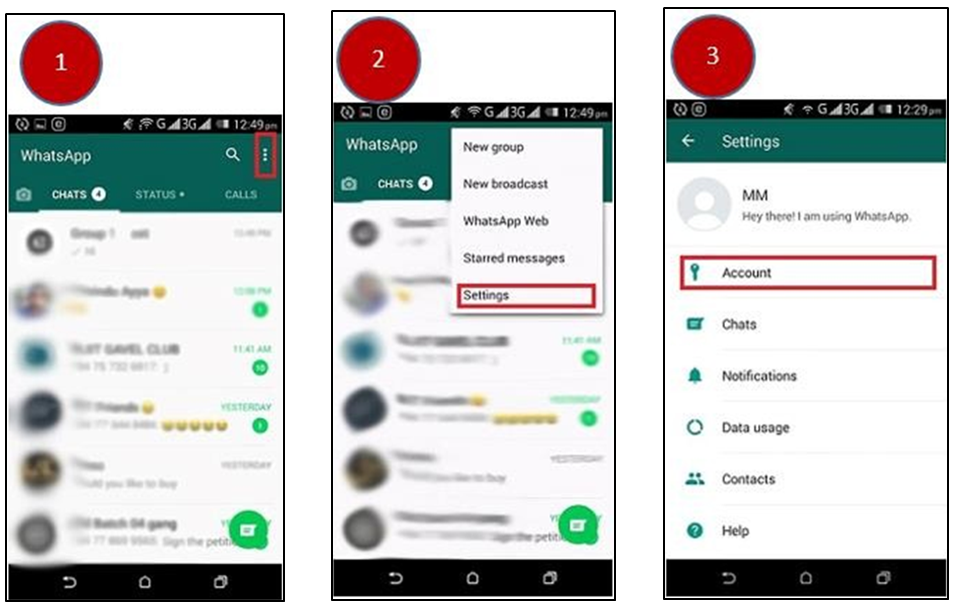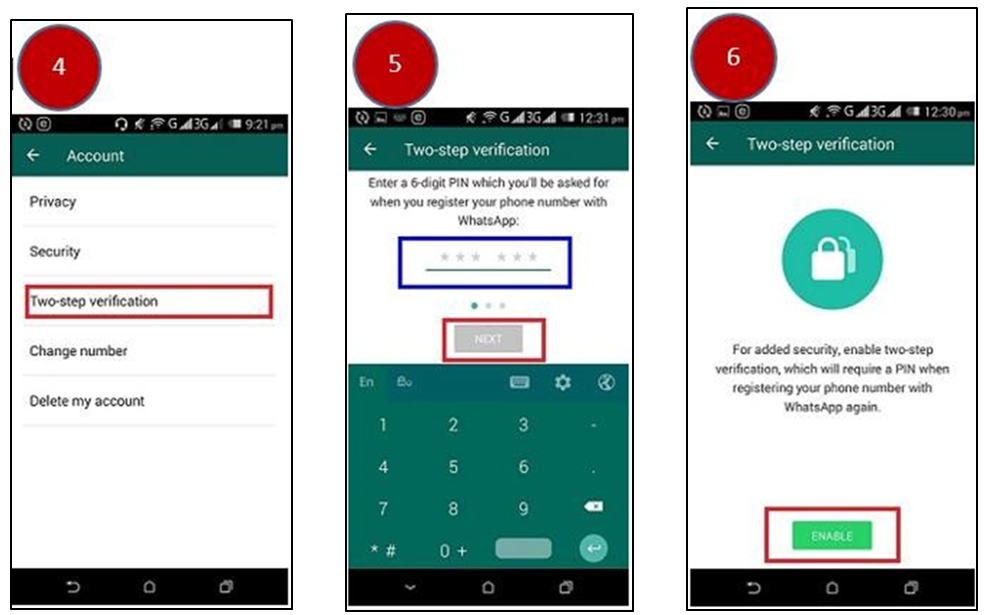Last updated on October 14, 2021
- Once you go to WhatsApp, tap on the Menu button displayed at the top right corner and then select drop down icon just after the search
Then select,
Settings –> Account -> Two-step verification -> Enable
- Once you do that, the app will ask you to provide an email and set a six- digit
- On next screen, enter your email ID (optional) to enable passcode recovery via email. (It’s recommended to use email as backup so that you’renot locked out of your account if you forget your ) Then tap “Done”.
- Next time when you reconfigure your WhatsApp account on your new phone or want to add a new phone number to your account, the messaging app will require you to enter and confirm this six-digit secret code.
- Importantly, two-step verification can be disabled within the app without a passcode so your account could still be compromised if your phonefalls into the wrong But the update should help lock things down in case someone tries to hijack it from afar.
Steps to configure two-step verification settings on WhatsApp