Last updated on December 1, 2020
WhatsApp has performed a magnificent feat in bringing end-to-end encryption for all communications
- Make sure that WhatsApp has access to your camera. You may have already allowed this when you install
- Open a conversation with your friend in WhatsApp and then select the person’s name at the top of the
- This will open the contact window for that person. Near the bottom of that screen you will see a setting for
- Tap on the encryption field, and you will view a screen that displays a QR code as well as a 60-digit decimal code that represents the contents of that QR
- At the bottom of the QR code screen, there is a link that will enable you to scan your friend’s code, and they can do the same for your
Steps to configure security settings on WhatsApp

-> Settings -> Accounts -> Security -> enable the QR code
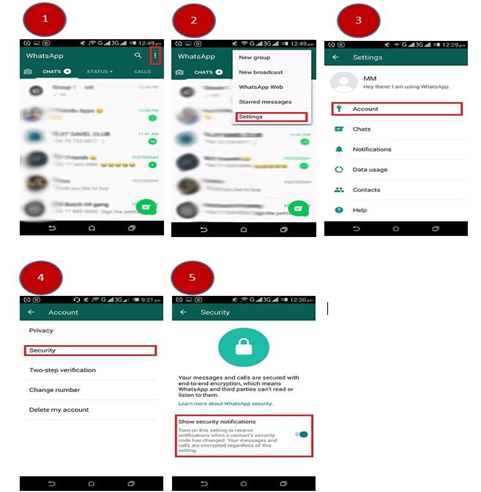
Source: Handbook on Information Security, Sri Lanka CERT – CC

