Last updated on December 1, 2020
- Once you go to WhatsApp, tap on the Menu button displayed at the top right corner and then select.

- Go to settings → Account→ Privacy
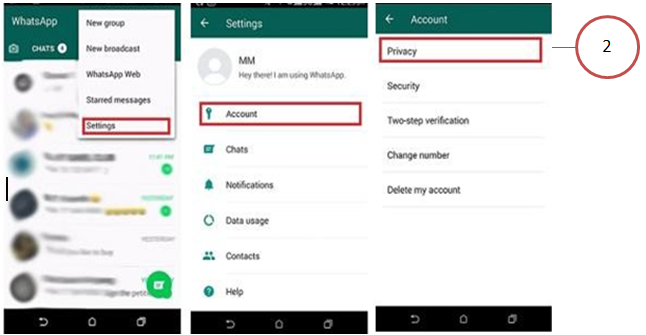
- Then you can set the following options separately for last seen, profile photo about (personal information) and status

- Everyone
Your last seen, profile photo and/or status will be available to all WhatsApp users. - My Contacts
Your last seen, profile photo and/or status will be available only to your contacts from your address book. - Nobody
Your last seen, profile photo and/or status will not be available to anyone.
- Everyone
Source: Handbook on Information Security, Sri Lanka CERT – CC

