Last updated on June 7, 2023

Viber has become a popular platform in which communications take place with friends, family, collegues and groups. To ensure its safety, Viber encourages the users to report inappropriate content shared within the app.
Viber recognizes the following inappropriate content that can be reported if they appear in Ads, Communities, Individual posts within Communities / Bots and Custom sticker packs

Misinformation (Fake news)

Encouragement of Self-harm

Exploitation of Children

Nudity

Encouragement to break the law

Catfishing (impersonation)

Copyright & trademark violations
Moreover, Viber recommends blocking if you receive above mentioned inappropriate content directly from another user.
- If the chat is received from someone not saved in your contact list, you will be initially given the option to Block. If you believe that it is from a spammer you may select Block and Report Spam as shown below.
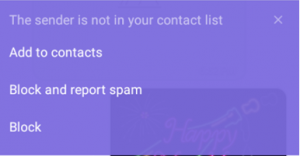
- If the chat is from someone saved in your contact list, you may report as follows;
- Open Viber on your Phone, tap on “Chats”
 and select the chat (person) you would like to block
and select the chat (person) you would like to block - Tap Info
 (Android) or the name of the chat (iOS) at the top of the screen
(Android) or the name of the chat (iOS) at the top of the screen - Tap “Chat info”
- Tap “Block this contact”
- Open Viber on your Phone, tap on “Chats”
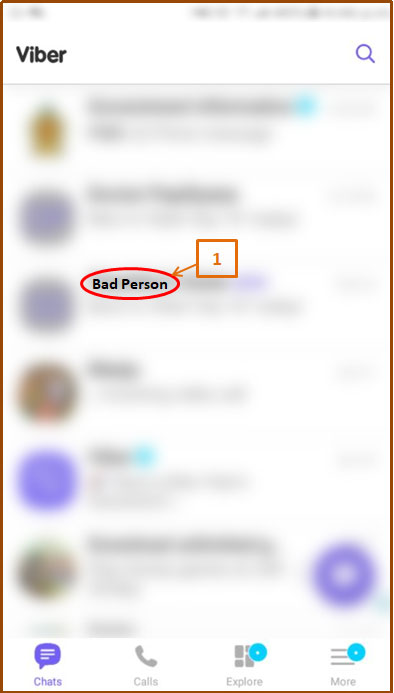
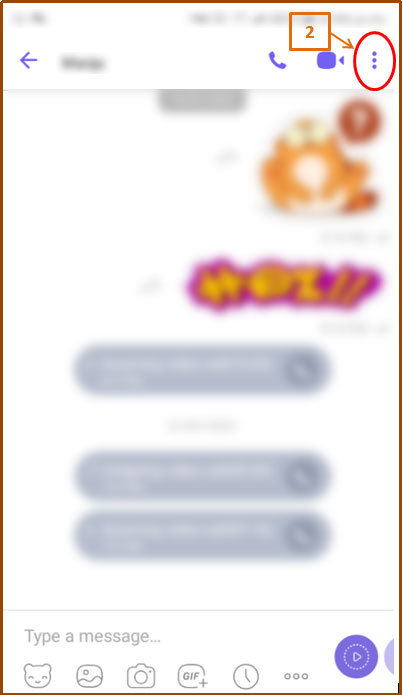
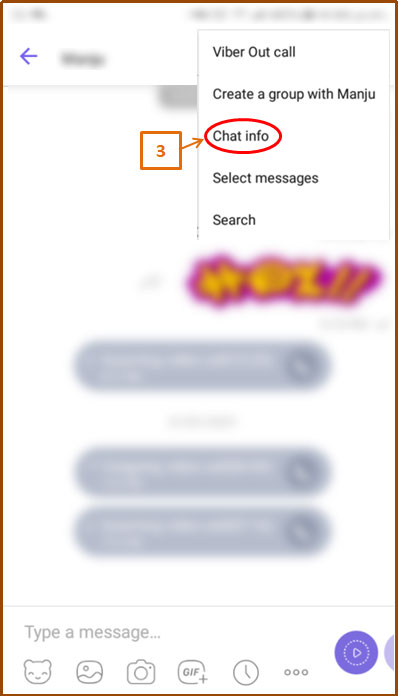
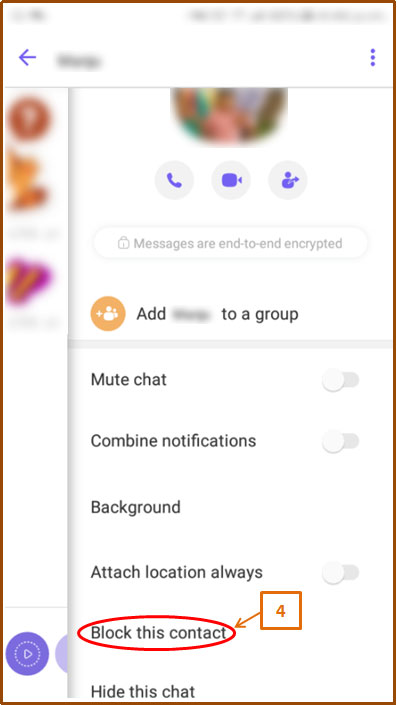
Apart from that here are the steps;
- To report a Community on your phone
- Open Viber and select the Community that you would like to report
- At the top of the screen, tap the 3 dots
 (Android)
(Android)  (iOS)
(iOS) - Tap “Report Community”
- Select the reason for reporting the Community
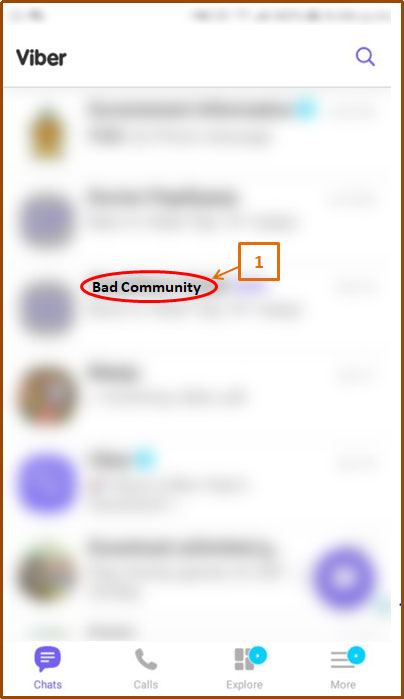
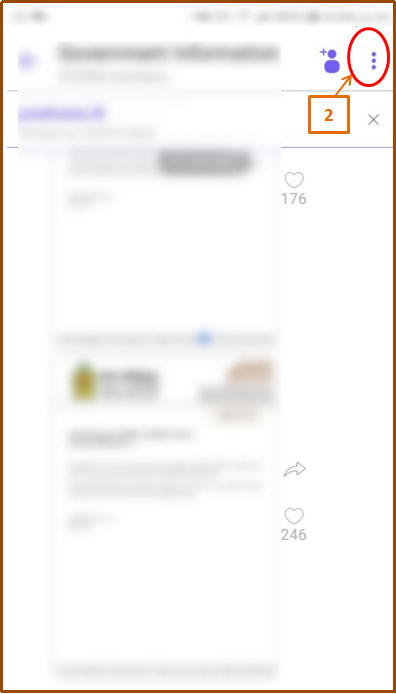
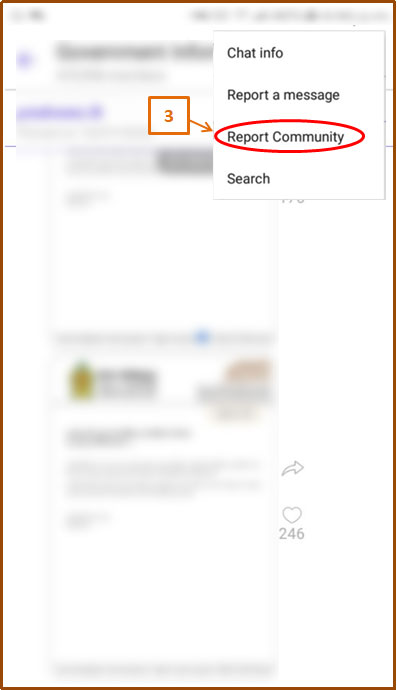
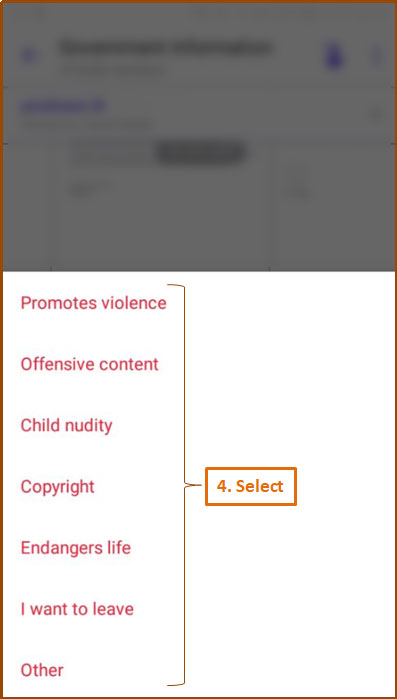
- To report a message within a Community or Bot on your phone
- Open Viber and select the Community or Bot that an inappropriate message is in
- At the top of the screen, tap the 3 dots
 (Android)
(Android)  (iOS)
(iOS) - Tap “Report a message”
- Tap the message(s) that you would like to report
- Tap “Report” or the exclamation mark
 at the bottom of the screen
at the bottom of the screen - Select the reason for reporting the message(s)
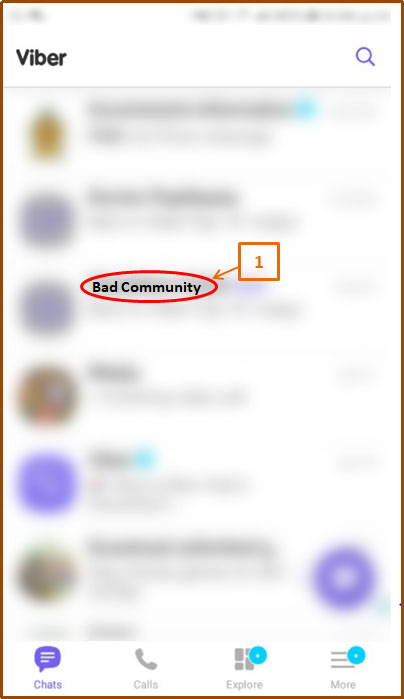
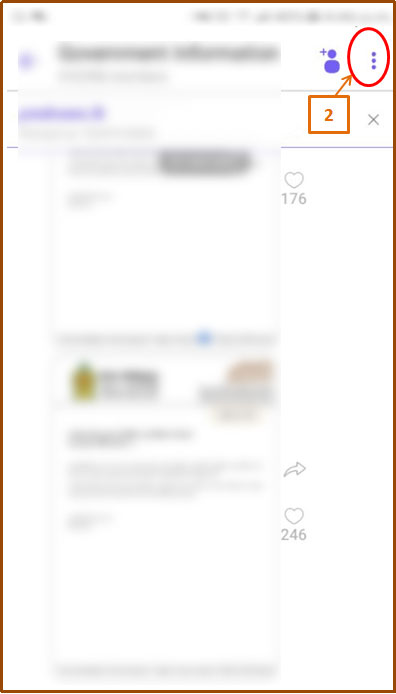
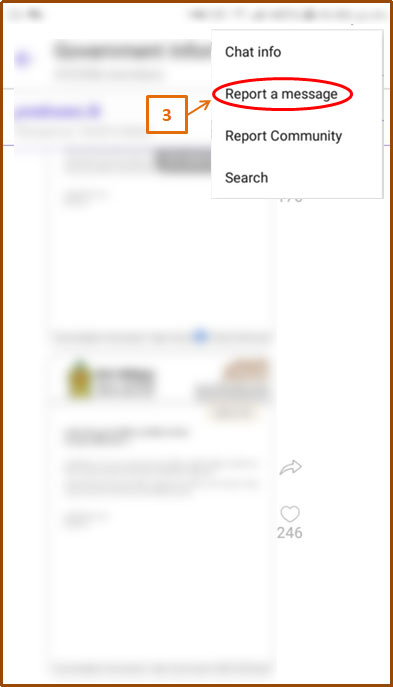
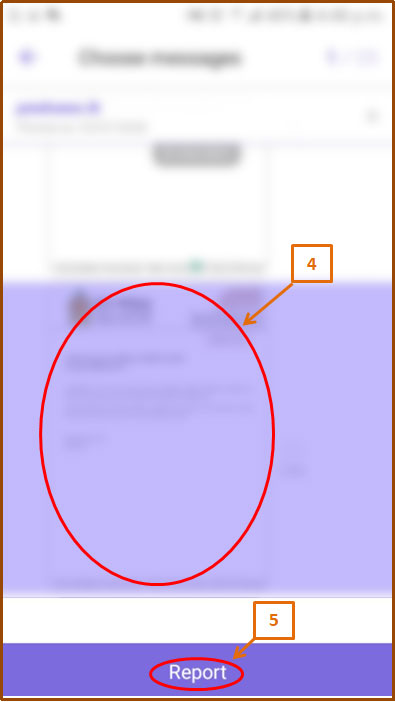
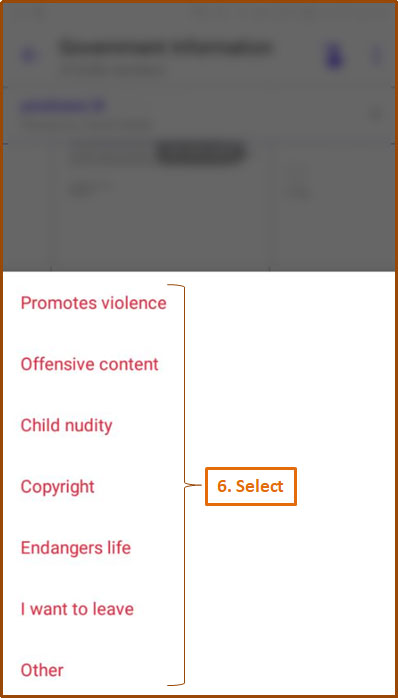
- To report other content
Instructions on reporting a sticker pack can be found in Create Your Own Sticker Pack
You should open a support ticket to report all other matters that are not covered above. For instance, impersonating (fake) accounts, hacked accounts, technical issues or any other can be reported through this (https://vb.me/ContactUs) by filling the required fields with correct information. It is very important to mention your issue clearly. You may even attach relevant screenshots to make Viber easily identify your matter. Finally click on “Submit Ticket” to send the report.
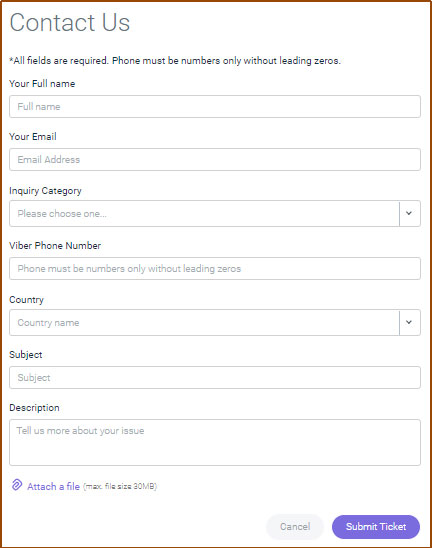
After reviewing the information you report Viber support team has the right to take appropriate action as per their Content Guidelines and Terms of Use.
Note: If you feel that you or someone else is in emotional / physical danger with the need of immediate help, you may contact your local law enforcement authorities (e.g. Police) to report the case along with a screenshot of the content and any available contact info.
Source: https://help.viber.com/hc/en-us/articles/8922694984733-How-to-Report-Inappropriate-Content




