Last updated on January 3, 2025
An account that impersonates someone can be reported directly from that account’s profile. Find more instructions on how to report impersonation directly from a profile.
How to report profiles for violations:
- Open the profile you’d like to report.
- Select the overflow icon
- Select “Report” and then select the type of issue you’d like to report.
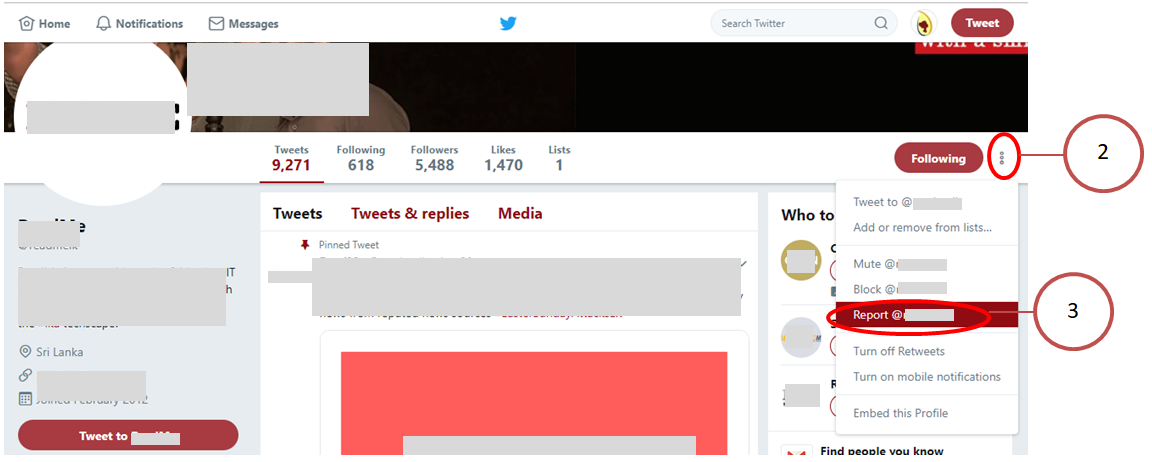
If you select “They’re being abusive or harmful”, you will be asked to provide additional information about it. Perhaps X (Twitter) will ask you to select additional Tweets from the account you’re reporting to evaluate your report in a better manner.
You can also file an impersonation report.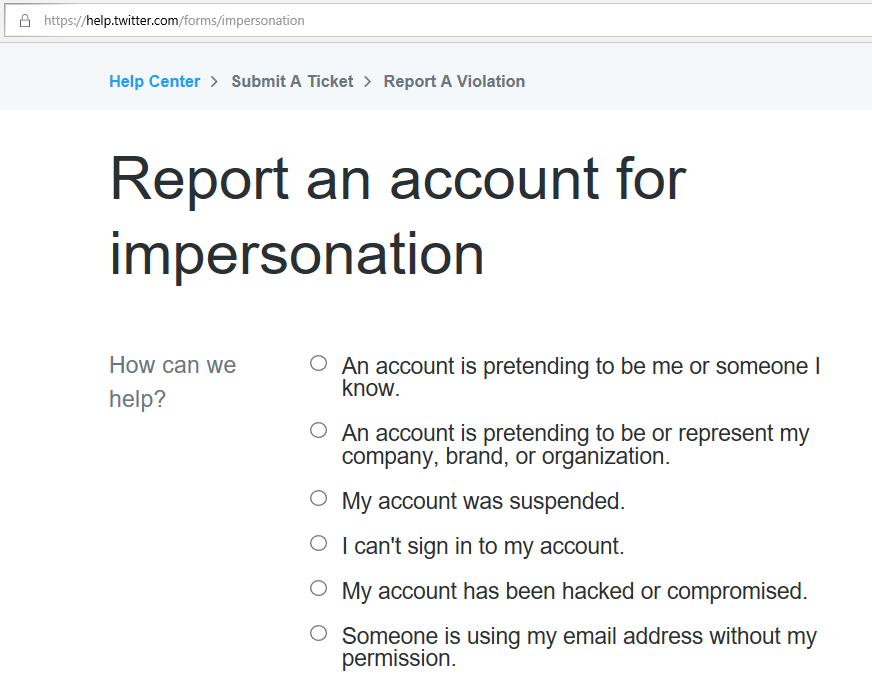
Possessing a X (Twitter) account is not a must to report impersonation.
Source: https://help.twitter.com/en/safety-and-security/report-twitter-impersonation#how

