Last updated on January 3, 2025
Anyone can report abusive behavior directly from a Tweet and the instructions are as follows:
- Navigate to the Tweet you’d like to report on x.com (twitter.com) or from the X (Twitter) for iOS or Android app.
- Click or tap the
 icon on the right.
icon on the right. - Select “Report”.
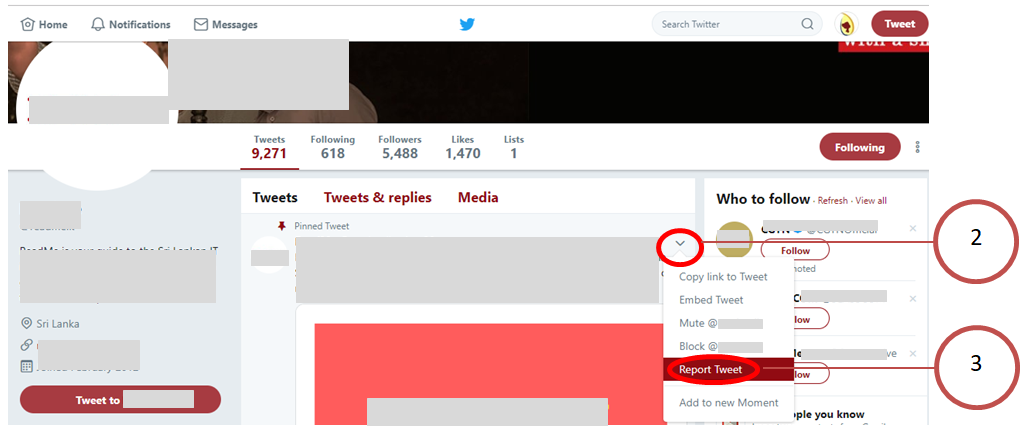
- Select “It’s abusive or harmful”.
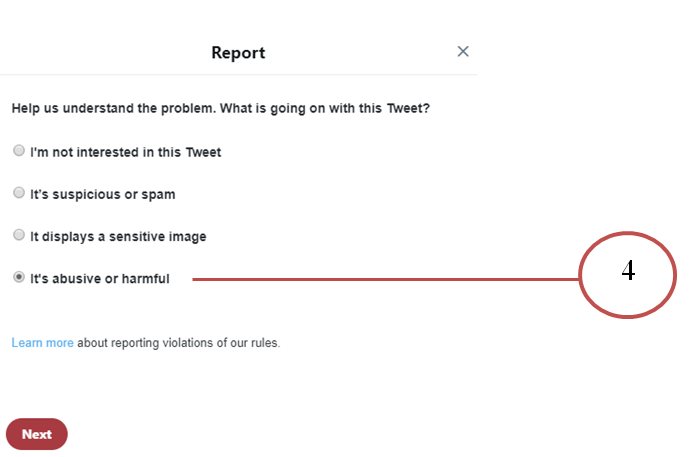
- Then, you will be asked to provide additional information about it. Perhaps X (Twitter) will ask you to select additional Tweets from the account you’re reporting to evaluate your report in a better manner.
Source: https://help.twitter.com/en/safety-and-security/report-abusive-behavior

