Last updated on December 4, 2020
Your TikTok account may have been hacked, if you experience following suspicious behavior:
- Change of your password, security email and associated phone number.
- Change of your username or nickname.
- Deleting / Posting videos without your permission
- Sending messages that you never wrote
If you suspect that your account has been compromised, please follow the steps below to keep your account secure:
Change Password: In TikTok, hacker will be automatically kicked out of your account after changing the password.
Check account info if it is accurate: Select “Manage My Account” option under the TikTok settings, check if the associated account info is accurate
If you cannot change password by yourself, please contact TikTok via their In-app Feedback (App settings – Report a Problem).
You may follow the steps shown below to change the password and verify account info.
- Tap on
 for ‘Privacy & Settings’
for ‘Privacy & Settings’ - Go to ‘Manage My Account’
- Select password to change and other account info to verify
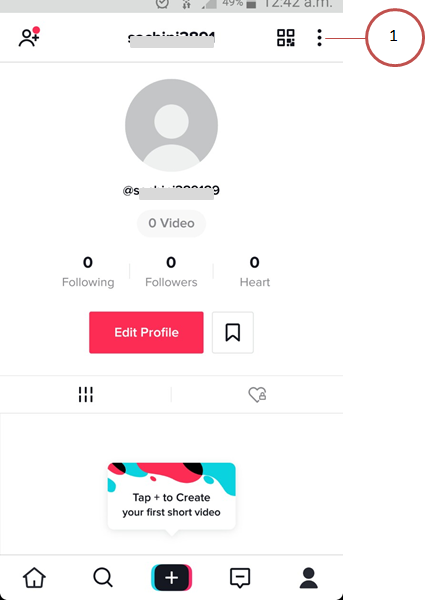
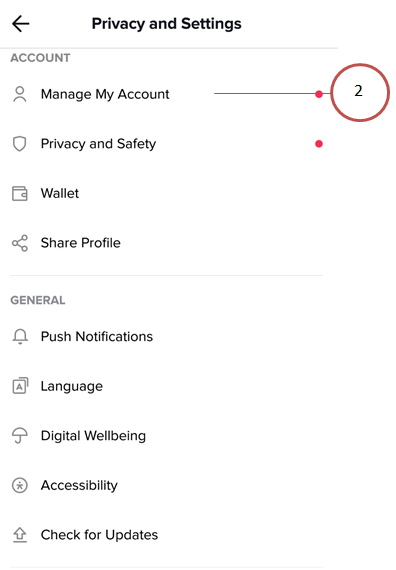
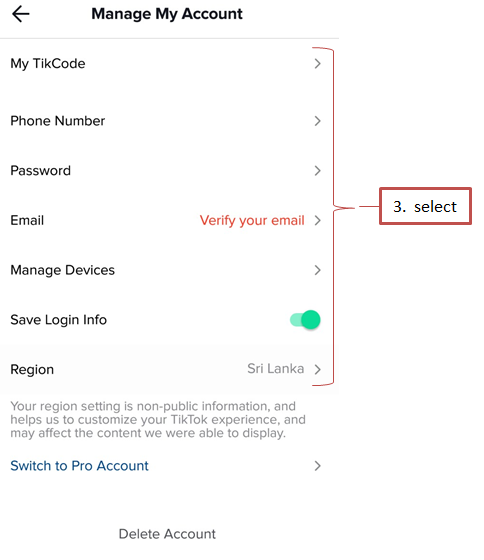
The following steps will keep your TikTok account safe.
- Tap on
 for ‘Privacy & Settings’
for ‘Privacy & Settings’ - Go to ‘Privacy & Safety’
- Set the given options separately
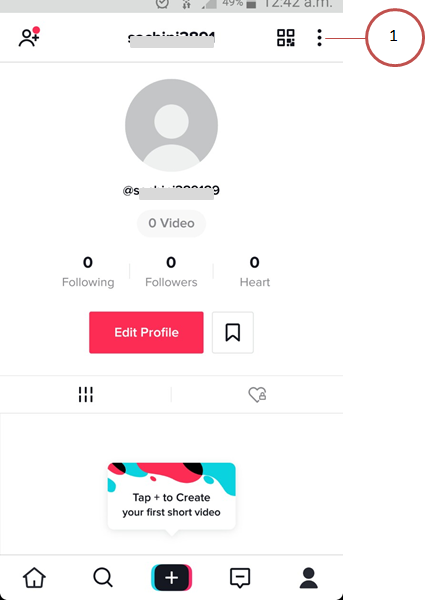
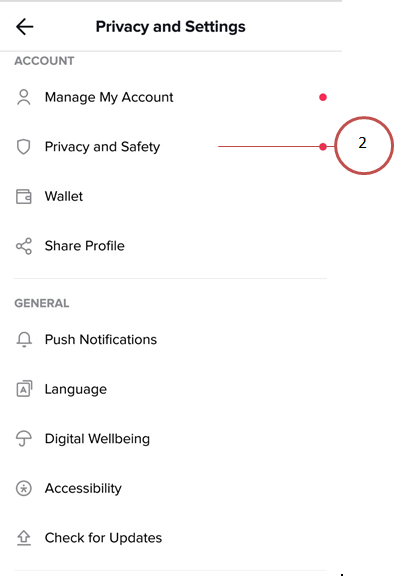
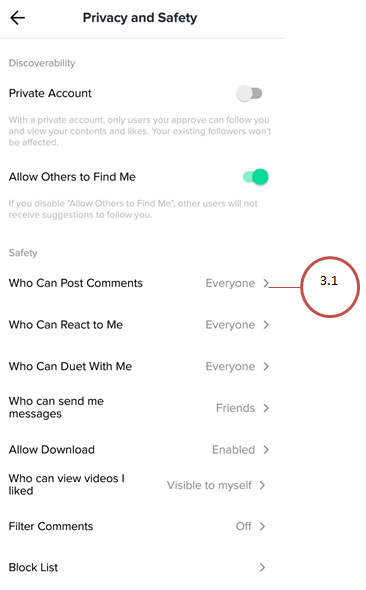
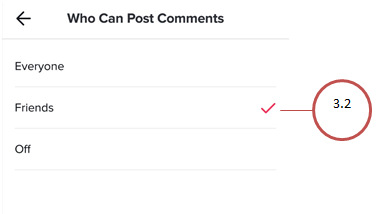
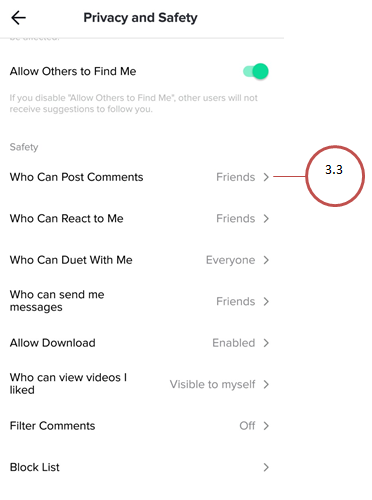
Source: http://support.tiktok.com/knowledge-base/hacked-account

