Last updated on December 4, 2020
Abuse, spam or anything else that doesn’t follow TikTok Community Guidelines can be reported within the app.
Report an account
- Go to the profile of the account you want to report
- Tap on

- Tap on “Report”
- Follow the on-screen instructions
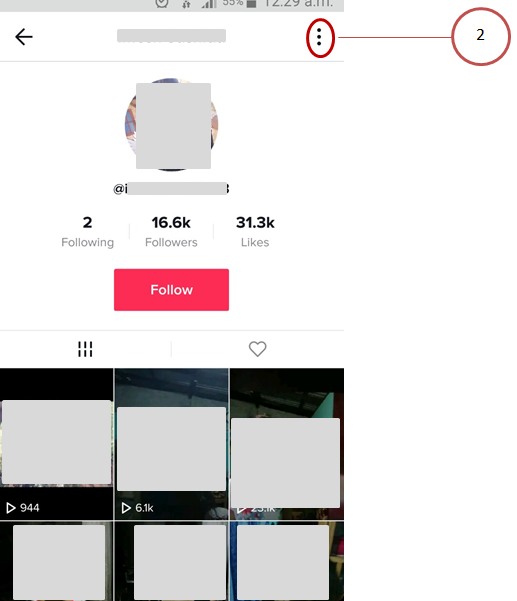

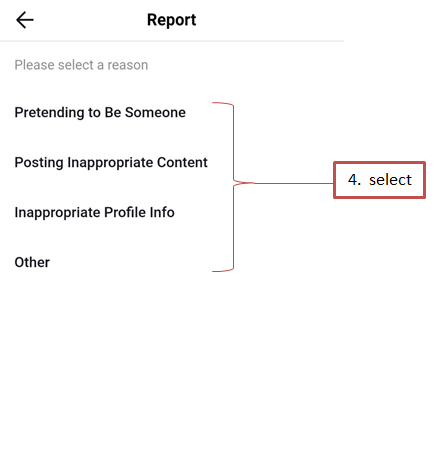
Report a video
1. Tap on  on the video page
on the video page
2. Tap on “Report”
3. Follow the on-screen instructions
Report a comment
1. Tap and hold the comment you’d like to report
2. Tap “Report”
3. Follow the on-screen instructions
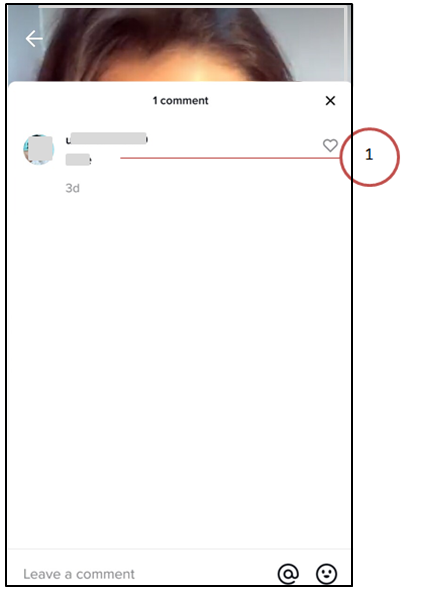
Report a chat
1. Open the conversation you want to report
2. Tap on 
3. Tap on “Report”
4. Follow the on-screen instructions
Source: http://support.tiktok.com/knowledge-base/report-inappropriate-content

