Last updated on December 16, 2022
If you received a message that goes against Facebook Community Standards such as bullying / harassment, impersonation, direct threats, sexual violence and exploitation or even spam, you are always encouraged to report. (The person who reported won’t be notified to the reportee)
If you ever feel that something happening via Messenger leads to immediate danger for someone, it is advised to file a police report / complaint in order to be safe.
If someone is bothering you, that annoyance can be avoided by ignoring the conversation or blocking them. Learn about how to ignore a conversation and how to block messages from someone.
How do you give feedback on or report a conversation in Messenger?
Here are the steps to send feedback on or report a conversation in Messenger:
Android:
- Open the conversation and tap the person’s name at the top.
- Scroll down and tap Something’s Wrong.
- Select a category to help understand what’s wrong.
- Tap Send Feedback.
- Tap Report Conversation > Report Entire Conversation to send the conversation for review.
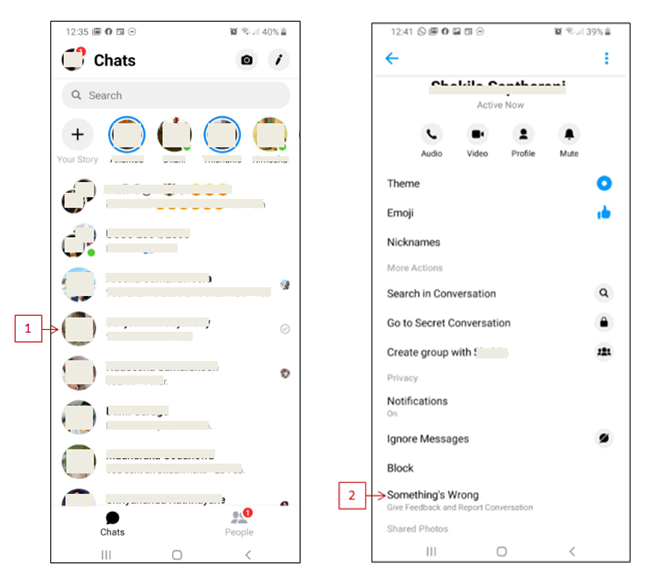
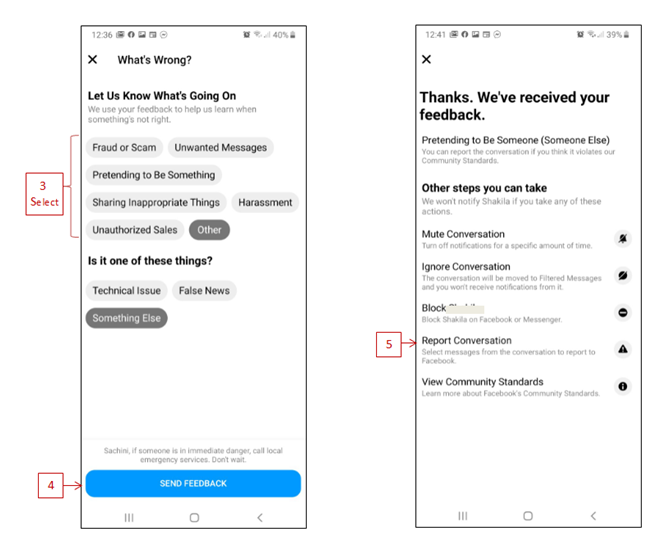
iPhone and iPad:
- Open the conversation and tap the person’s name at the top.
- Scroll down and tap Something’s Wrong.
- Select a category to help understand what’s wrong.
- Tap Send Feedback.
- Tap Report Conversation > Report Conversationto send the conversation for review.
How do you report someone that’s pretending to be you or someone else in Messenger?
Fake accounts aren’t allowed in Messenger. Therefore, if you see an account that’s pretending to be you, someone you know, or a public figure (for example: celebrity or politician), you can report as follows;
Android:
- From
 Chats, open the conversation and tap the person’s name at the top.
Chats, open the conversation and tap the person’s name at the top. - Scroll down and tap Something’s Wrong.
- Select Pretending to Be Someone for the category.
- Select who they are pretending to be, and tap Send Feedback.
- Tap Report Conversation > Report entire conversation to send the conversation for review.
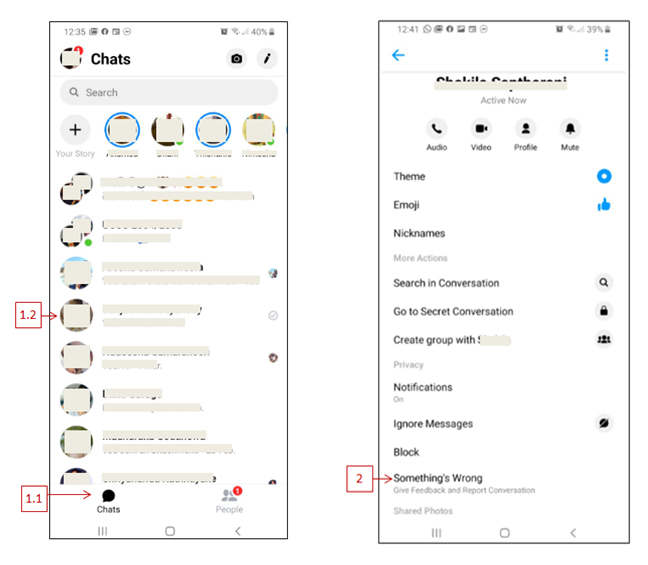
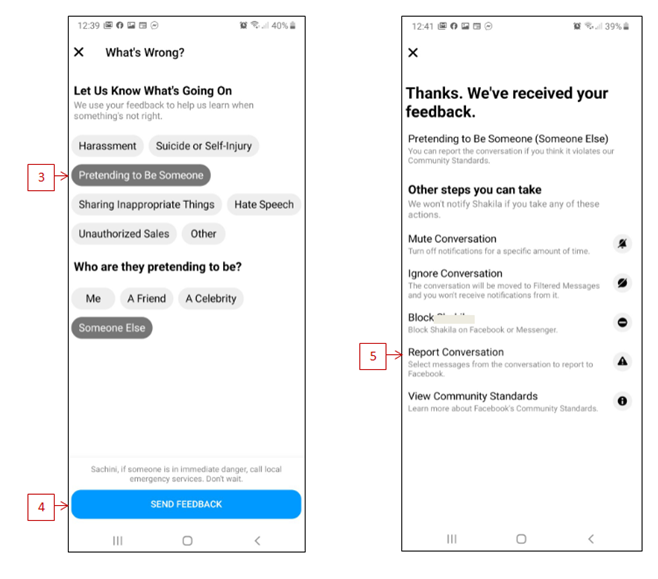
iPhone/iPad:
- From
 Chats, open the conversation and tap the person’s name at the top.
Chats, open the conversation and tap the person’s name at the top. - Scroll down and tap Something’s Wrong.
- Select Pretending to Be Someone for the category.
- Select who they are pretending to be, and tap Send Feedback.
- Tap Report Conversation > Report Conversation to send the conversation for review.
Get to know about how to report fake accounts / pages on Facebook.
How do you report a conversation as spam in Messenger?
The steps to report a conversation as spam are given below:
- Open the conversation and tap the person’s name at the top.
- Scroll down and tap Something’s Wrong.
- Select Other > Spam.
- Tap Send Feedback.
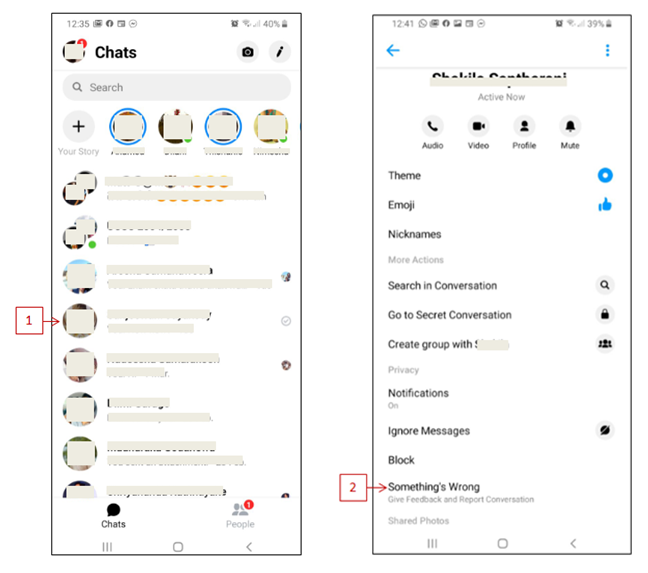

Reference:
https://www.facebook.com/help/messenger-app/1165699260192280/?helpref=hc_fnav&bc[0]=691363354276356

