Last updated on December 4, 2020
If your account was hacked
If you are unable to log into your account with your user name and password or notice unfamiliar changes in your account or if you suspect that someone else has accessed to your account, please inform LinkedIn immediately by submitting the Reporting Your Hacked Account form, with the URL for your profile, so that LinkedIn will help you recover.
If you believe that someone else has access to your LinkedIn account, even though you’re still able to log into your account, please submit the said form and immediately follow below safety tips to keep your account protected:
- Change your password to a strong password that’s not used anywhere else.
- Turn on two-step verification, to prevent unauthorized access to your account even if someone has your username and password.
- Review your active sessions to see all the places you’re signed into LinkedIn right now and sign out. If you don’t recognize a particular login or device, make sure to change your password and sign out of that session.
- Review all email address(es) and phone numbers on your LinkedIn account to make sure they’re up to date and that they will be secure if LinkedIn needs to send a link to enable you to reset your password.
- Check your personal email account(s) tied to your account to ensure their security. You can always reset the passwords on those accounts as well, to be on the safe side.
- Review your recent connections to help ensure that you are connected only to people you know and/or trust.
- Review the posts and activity made during the takeover period to help ensure that only your real posts are associated with your account.
- Review recent follows and other social actions (likes) to ensure they are all yours.
- Check your messages and delete any actions you didn’t take.
If you suspect your connection’s account was hacked
If you think that the account of one of your connections on LinkedIn was hacked, LinkedIn recommends you to take the following steps right away:
- Navigate to the profile of the member in question.
- Click
 button below the member’s profile picture and select Report / Block from the list.
button below the member’s profile picture and select Report / Block from the list. - Select I think this account may have been hacked and then click Submit.
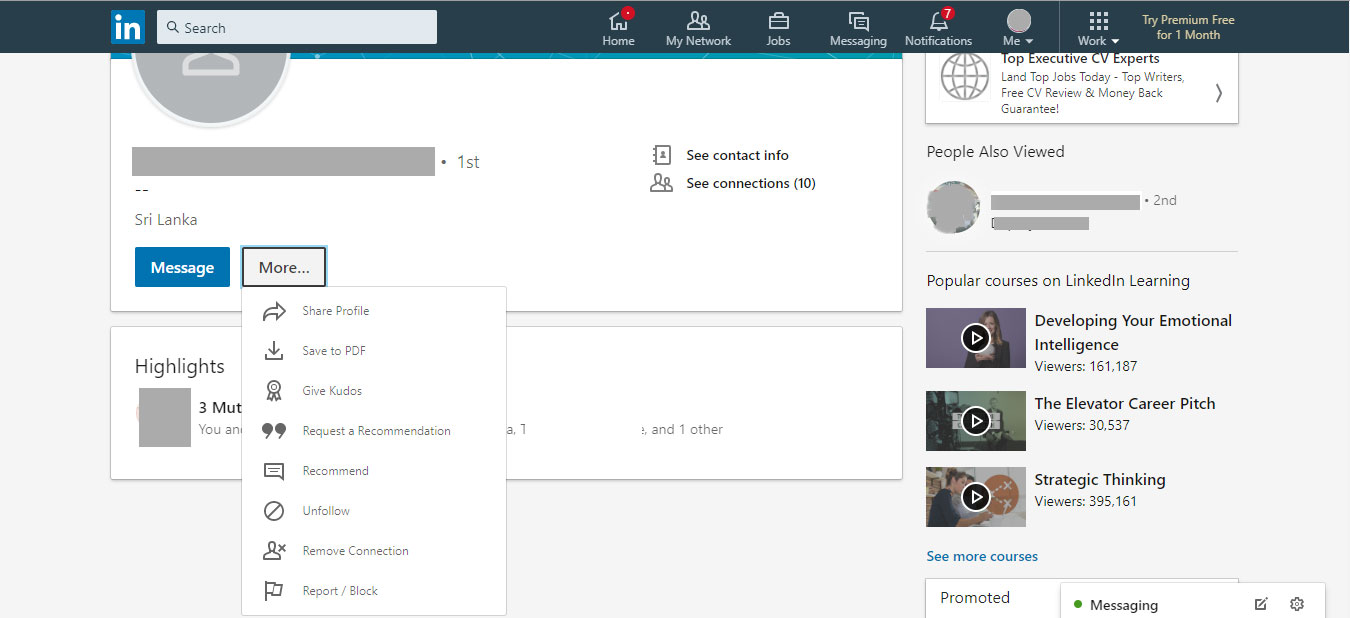
LinkedIn will help the relevant member secure their account. In the meantime, you can:
- Choose to change the visibility of your contact information to your connections.
- Block the affected member. You can always unblock once the member has regained control of their account.
- Choose to remove the hacked member from your connections. This means that the impacted member is no longer your connection and if you wish to reconnect in the future, you’ll need to re-invite them.

