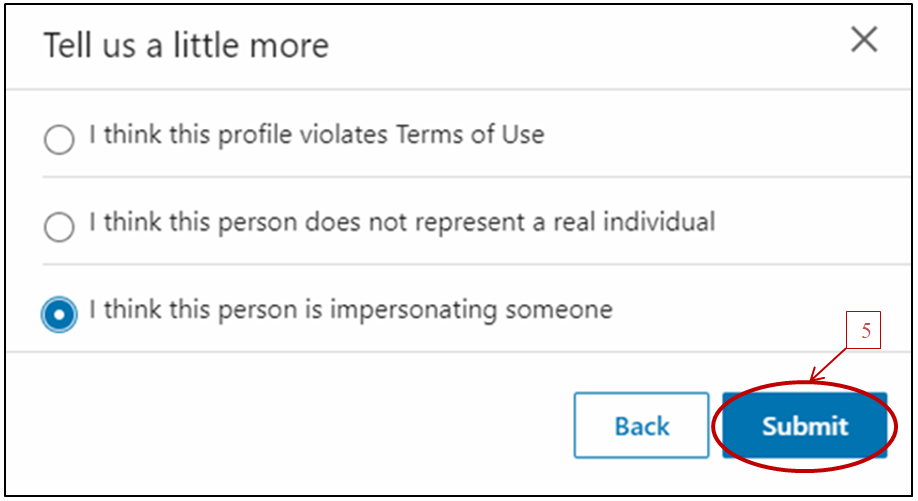Last updated on December 4, 2020
Inappropriate or fake profiles on LinkedIn can be reported as that violates LinkedIn policies. For instance, you can flag the profiles with swearwords, blank profiles with fake names, profiles impersonate public figures.
To report a profile:
- Click More (
 ) icon on the member’s profile.
) icon on the member’s profile.
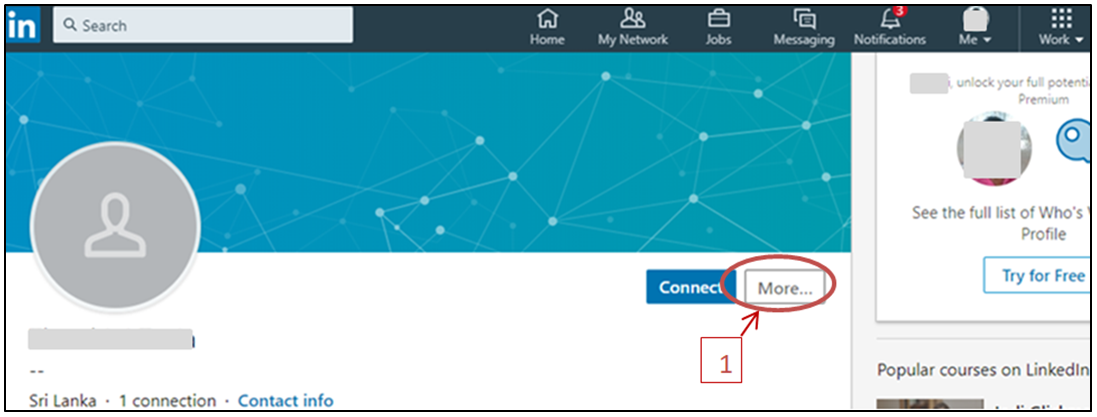
- Click Report / Block (
 )
)
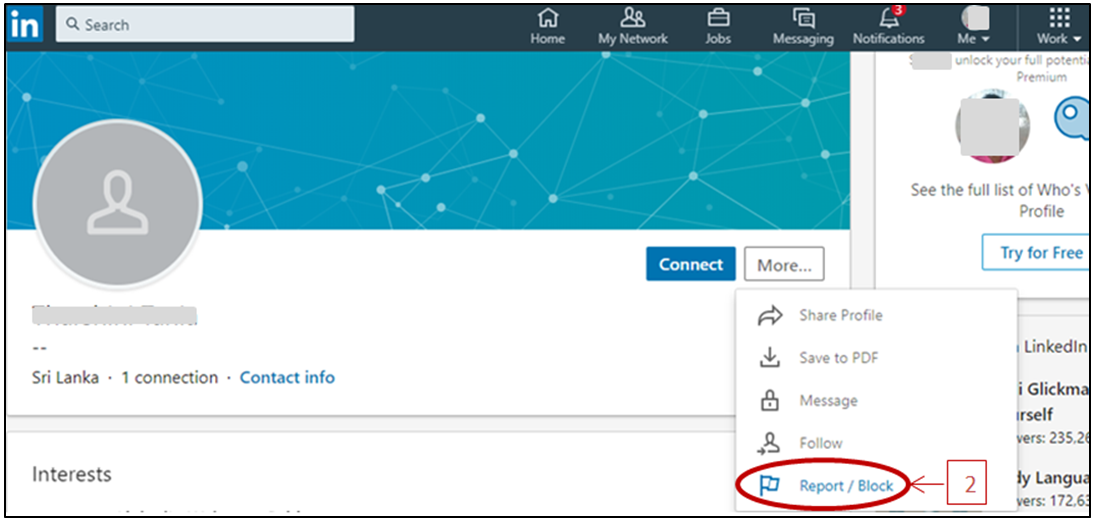
- Select ‘Report this profile’ in ‘What do you want to do?’ pop-up window.
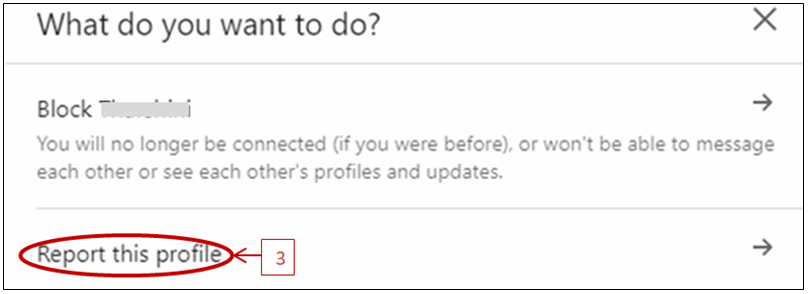
- Select the applicable reason for flagging the profile in the “Tell us a little more” pop-up window.
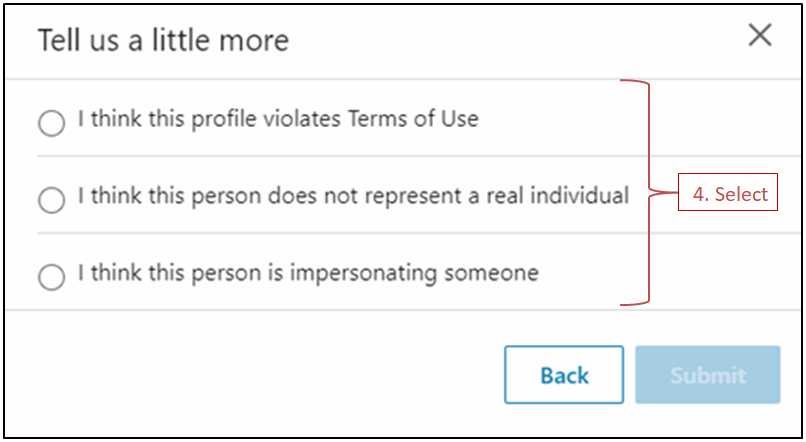
- Click Submit to proceed or Back to review your options.