Last updated on December 2, 2020
If you suspect that your account has been hacked or taken over by someone,
Check whether you have received an email from Instagram.
If you got an email from Instagram informing you that your email address was changed, you can undo this by using revert this change option in that message. If additional information was also changed (example: your password), making you difficult to log into your account or recover, please report it to Instagram.
How do you report the hacked account?
On Android:
- On the login screen, tap Get help signing in below Log In.
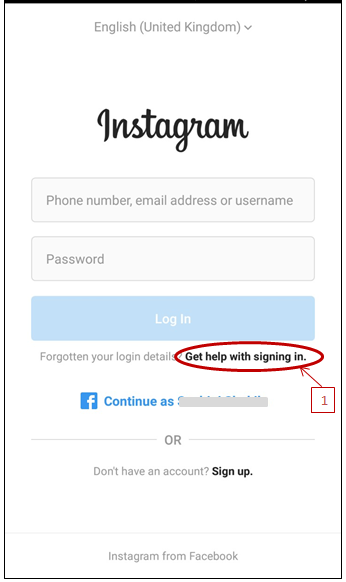
- Enter your username, email, or phone number and then tap Next.
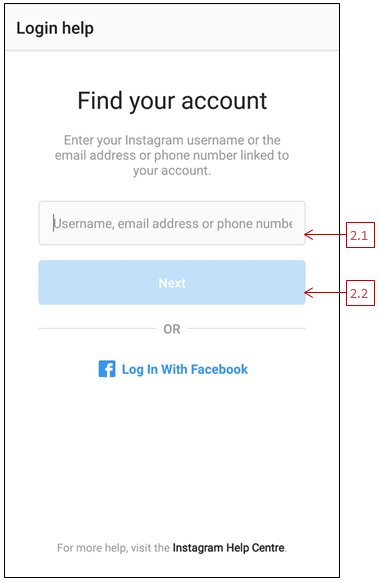
- Tap Need more help? then follow the on-screen instructions.
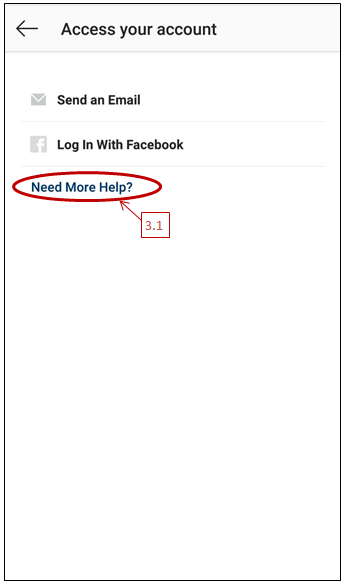
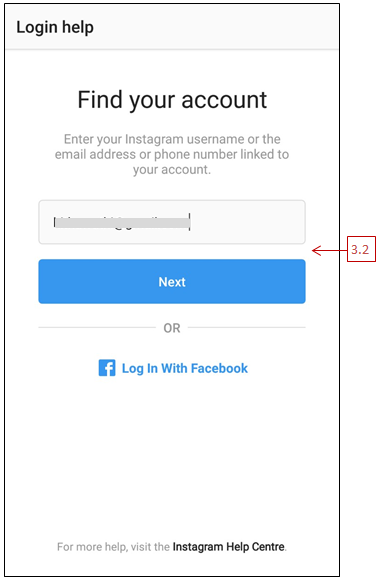
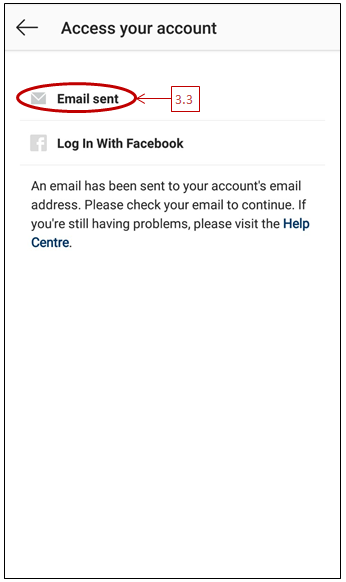
On iOS (iPhone):
- On the login screen, tap Forgot password?.
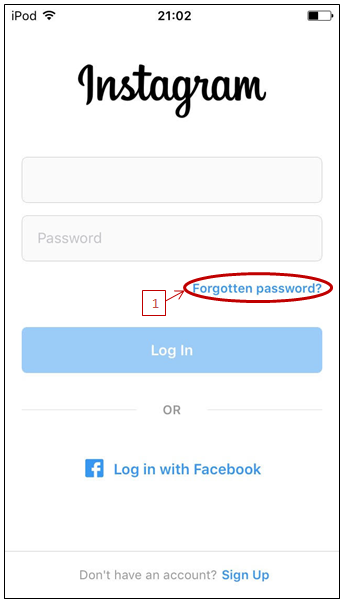
- Tap Need more help? below Send Login Link, then follow the on-screen instructions.
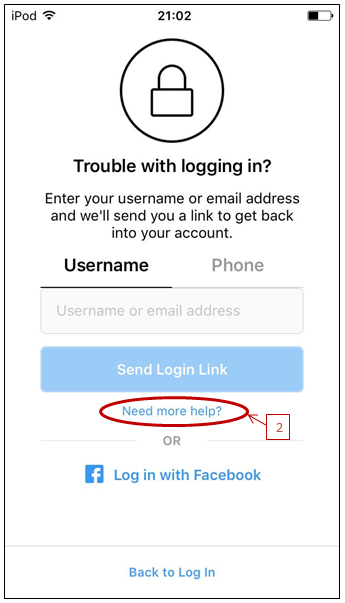
Note: Make sure that you enter a secure email address that only you can access. Once you’ve submitted your request, be on the lookout for an email from Instagram with next steps.
Verify your identity
Once you submit your request, you should receive an auto-response email from the Security Team at Instagram asking you to help them verify your identity. You’ll be asked for one or both of the following:
- A photo of yourself holding a paper with a handwritten code Instagram has provided you.
- The email address or phone number you signed up with and the type of device you used at the time of sign up (example: iPhone, Android, iPad, other).
Once you provide information to help them verify your identity, they will send you specific instructions to recover your account at the secure email address you provided.

