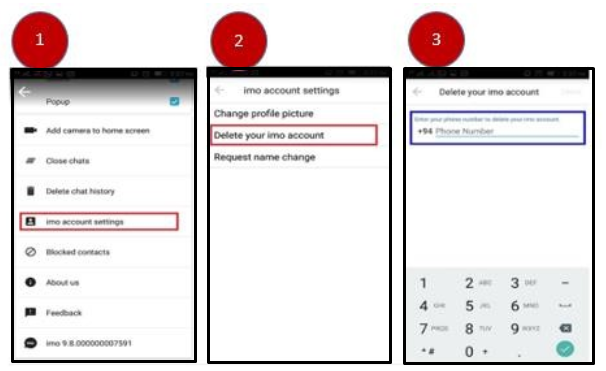Last updated on December 2, 2020
- Once you open your IMO account from your phone. Tap on the menu link located at the bottom left corner of the app. Then, open your profile (you can do this by tapping either on your profile name or picture).
- Select IMO Account Settings from the options that appears
- Select ‘Delete your IMO account’ from the options that appears next.
- Enter the phone number you used in opening your IMO account and tap on ‘Delete’ to delete your IMO account. Then confirm the delete process by selecting ‘Yes’ and your account will be removed from IMO database.
Steps to delete an IMO account