Last updated on December 16, 2022
How to identify if your Facebook account is hacked?
- The devices or the locations, from which the account has been logged, are not recognizable (if it is not you). To verify it,
- Click
 at the top right of your Facebook account.
at the top right of your Facebook account. - Select ‘Settings’.
- Click ‘Security and login’ in the left column.
- Then check devices and locations from ‘Where you’re logged in’ as shown below.
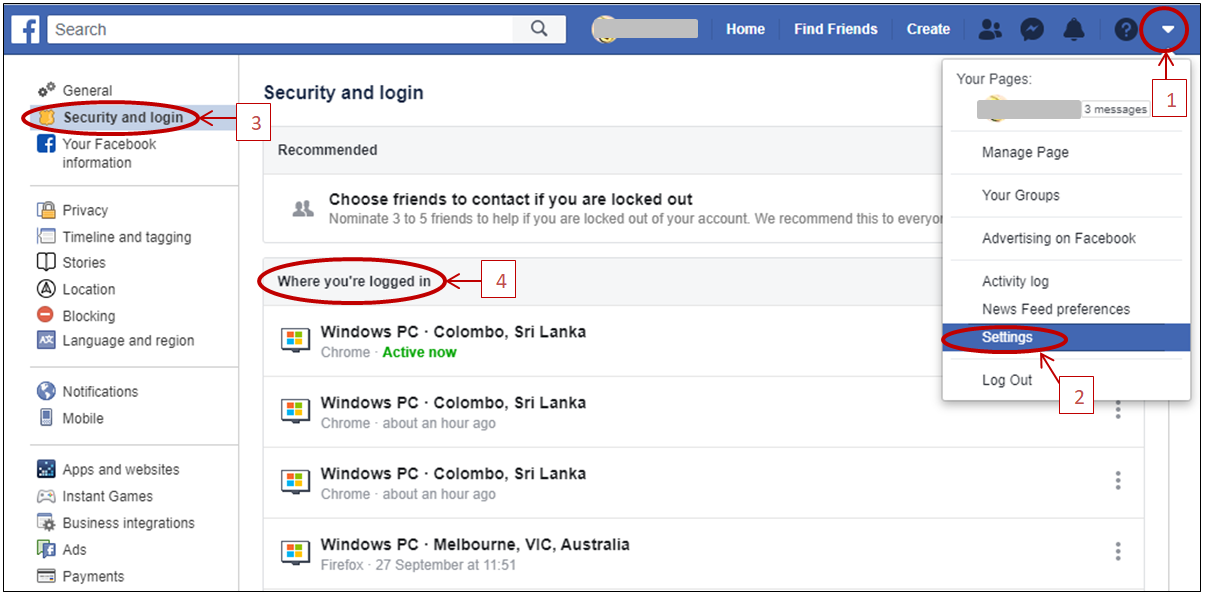
- Your phone number / email / password has changed
- Your name / birthday / other personal information has changed
- Friend requests have been sent to people you don’t know
- Messages have been sent that you didn’t write
- Posts have been made that you didn’t create
Note: If the email associated with your Facebook account has changed, you can reverse this. When an email is changed, Facebook sends a message to the previous email account with a special link. You can click this link to reverse the email change and secure your account.
How to report of your hacked account?
Get Started with the Facebook guided help tool that will walk you through the steps to resolve your issue.
If you think your account has been hacked or taken over, you should visit this page to secure your account. Facebook will ask you to change your password and review recent login activity.
Learn how to keep your Facebook account secure so as to prevent being hacked.
Source: https://www.facebook.com/help/203305893040179?helpref=uf_permalink

