Last updated on January 17, 2022
Security is built into every Facebook product and Facebook offers several security features, such as login alerts and two-factor authentication, to help you add an extra layer of protection to your account. You can also review and update your security settings at any time.
Here are few important tips to keep your account secure;
- Create a strong password and never share your login credentials with anyone.
- Do not forget to log out of Facebook, when using computers shared with others.
- Do not accept friend requests from unknown people.
- Never click suspicious links that may contain malicious software even though they appear to be from friends. Find out how to know if the link is fake or real.
- Use two-factor authentication.
- Click
 at the top right of your Facebook account.
at the top right of your Facebook account. - Select ‘Settings’.
- Click ‘Security and login’ in the left column.
- Scroll down and click ‘Use two factor authentication’ as shown below.
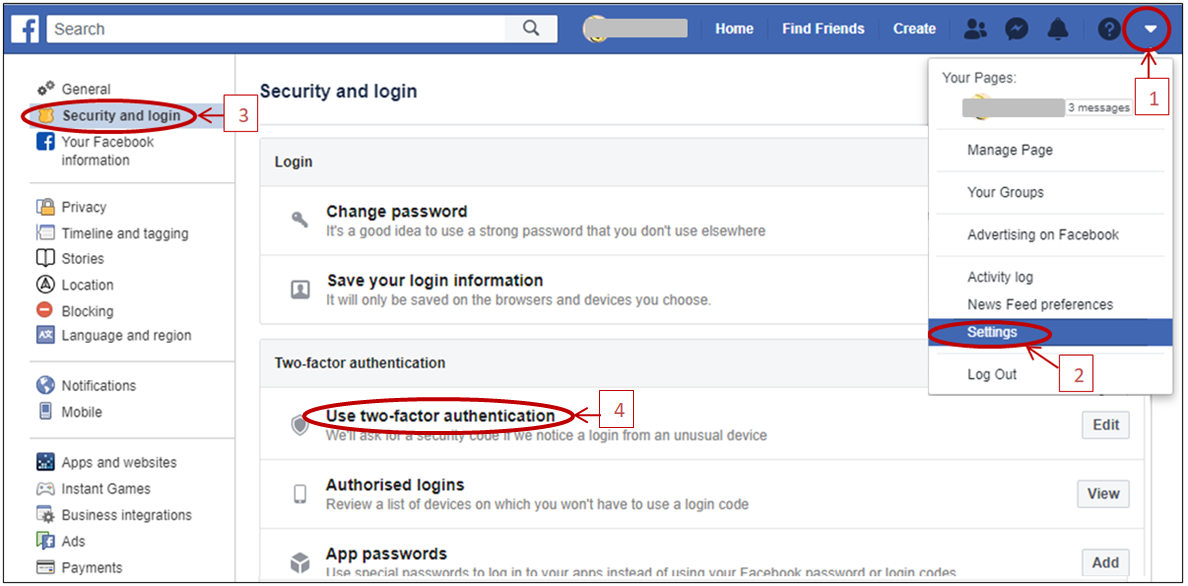
- Then click ‘Get started’

- In the new window, choose how you want the code to be received to log into your account.
- Click ‘Next’ to continue and follow on screen instructions.

- ‘Enable’ the selected authentication method.
Source: https://www.facebook.com/help/235353253505947?helpref=hc_global_nav

